Merge Tags
With Mailchimp’s merge tags, you can customize your emails with dynamic content. Include a subscriber’s first name, translate a campaign into different languages, or pull RSS content from a blog. While they may look scary at first, they’re the secret to a finely tuned, personalized email.
Your List’s Merge Tags
You can personalize or customize your Mailchimp campaigns through the use of merge tags. Merge tags are either system tags Mailchimp provides or they are tags that are automatically created when you add fields to your list.
The fields you set up in your list (email address, name, etc) become the fields in your signup form, and they also have a corresponding merge tag. For instance, if you included a first name field in your list, using the merge tag *|FNAME|* will add your recipient’s first name to your content:
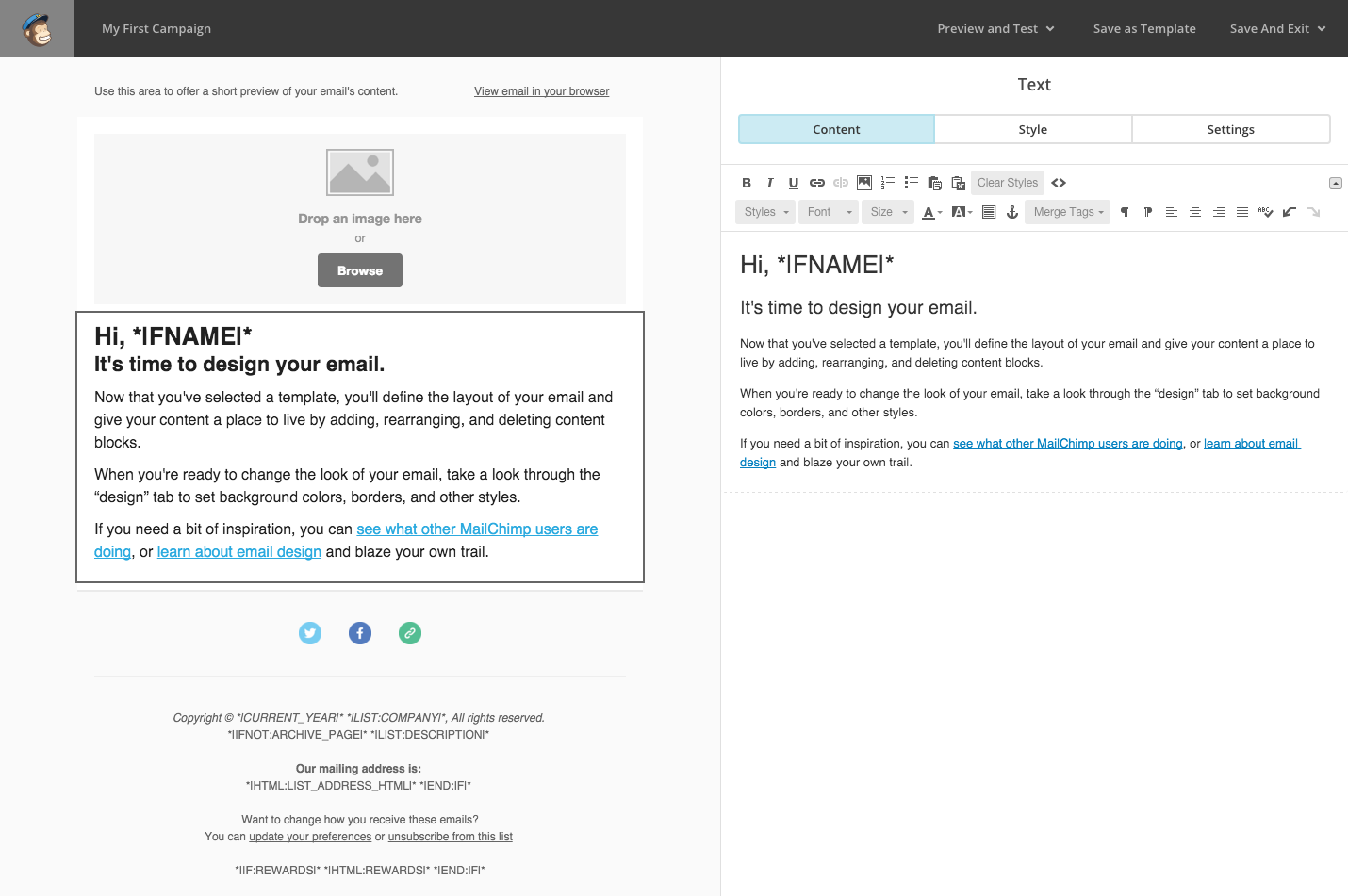
Testing Merge Tags
You can quickly test your merge tags with popup preview before sending your campaign. Popup preview is available on both the HTML and plain-text versions of your campaign. You’ll also see merge tag output when sending test emails.
To see any merge tags you’ve included in your signup form, you can view the eepurl for the form:

If you’ve added merge tags to any of the other parts of the signup process, you’ll need to add a test email address to your list.